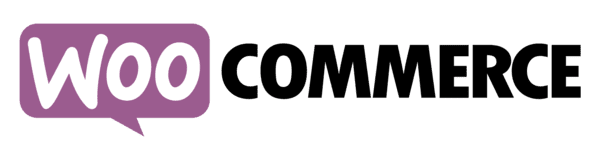
Install directly and start accepting payments instantly—no KYC, no signup required. Experience the revolutionary power of blockchain technology.
| Payment Provider | Minimum Order Amount |
| Stripe (USA) | $2 |
| coinbase PAY | $2 |
| ramp.network | $4 |
| Switchere | $5 |
| Robinhood (USA) | $5 |
| Unlimit | $10 |
| Bitnovo | $10 |
| Swipelux | $14 |
| Alchemy Pay | $15 |
| Revolut | $15 |
| Transak | $15 |
| Kado | $15 |
| MoonPay | $20 |
| Banxa | $20 |
| Guardarian | $20 |
| ChangeNOW | $20 |
| Binance Connect | $15 |
| SimpleSwap | $30 |
| Sardine.ai | $30 |
| particle.network | $30 |
| Simplex | $50 |
| UTORG | $50 |
| Transfi | $70 |
| Interac | CA$100 |
| UPI/IMPS | ₹100 |
In this page we will go through troubleshooting most common issues regarding WooCommerce payment gateway plugin. Our WooCommerce payment gateway pluginis fully tested and it should be automatically processing all paid orders by default once you set it up. However due to other badly coded plugins installed on your website or other wrong settings you may face some problems. Here on this page we will guide you on how to fix most of these problems. If you can’t do it yourself our support team can help you for free.
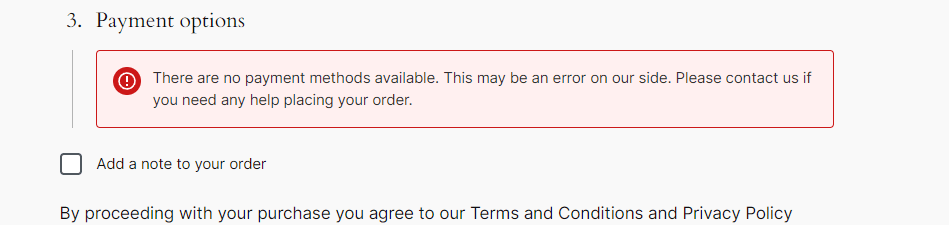
When you install a new WooCommerce website, blocks is enabled by default. This will cause most payment methods to stop working showing the message: “There are no payment methods available. This may be an error on our side. Please contact us if you need any help placing your order“.
Fixing this issue is very easy:
[woocommerce_checkout]
That’s all, now try again.
Get latest news and updates
Copyright © 2022-2025 Card2Crypto. All Rights Reserved.
Developer- CyberHunter