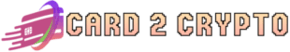Download WHMCS Card2Crypto Plugin
Install directly and start accepting payments instantly—no KYC, no signup required. Experience the revolutionary power of blockchain technology.
WHMCS Installation Guide
- Download the module
- Upload the files via FTP to the path /modules/gateways
- Activate the payment gateway provider from the admin settings and make sure you insert your valid USDC (Polygon) wallet to receive instant payouts.
- After following these steps customers will be able to use their credit cards to pay invoices on your website.
- If you are having an issue with our payment gateway module you can learn more about fixing common WHMCS payment gateway issues.
Fixing Common Issues with WHMCS Payment Gateway Plugin
Our WHMCS payment gateway module is fully tested and it should be automatically processing all paid invoices by default once you set it up. However due to other badly coded modules installed on your website or other wrong settings you may face some problems. Here on this page we will guide you on how to fix most of these problems. If you can’t do it yourself our support team can help you for free.
1. Paid Invoices are Not Marked as Paid (IPN Failure)
While our payment gateway module is tested and designed to mark WHMCS invoices as paid automatically after customer payment, this process is called instant payment notification (IPN). Due to some other badly coded modules or wrong settings on your WHMCS site you may find that some invoices are still pending payment status although customer completed the payment.
To fix this issue you need to first investigate the reason behind it and understand how this process work. For each invoice there is a special URL. This URL is named a callback URL. The callback URL is intended to be visited by our payment bot once the customer complete the payment. Our bot detect the customer payment automatically and visit your callback URL. If our bot visit is successful the order will automatically be marked as paid and status change to invoice paid.